We love ♥ Microsoft Immersive Reader
- South Thames Colleges Group

- Feb 1, 2021
- 1 min read
Updated: Apr 29, 2021
Immersive Reader is a free tool that uses proven techniques to improve reading for people regardless of their age or ability. Immersive Reader creates a reading experience that adds accessibility and comprehension for learners of all ages and abilities.

At STCG, our ESOL students have found Immersive Reader a particularly useful tool and have been using it across Microsoft Teams, Lens, PowerPoint and OneNote.
Immersive Reader is a feature that helps to improve reading skills. It shows text in a window where you can have it read aloud or formatted in ways that enhance reading, such as words divided into syllables, color coded and tagged for parts of speech, or extra spacing between words and lines.
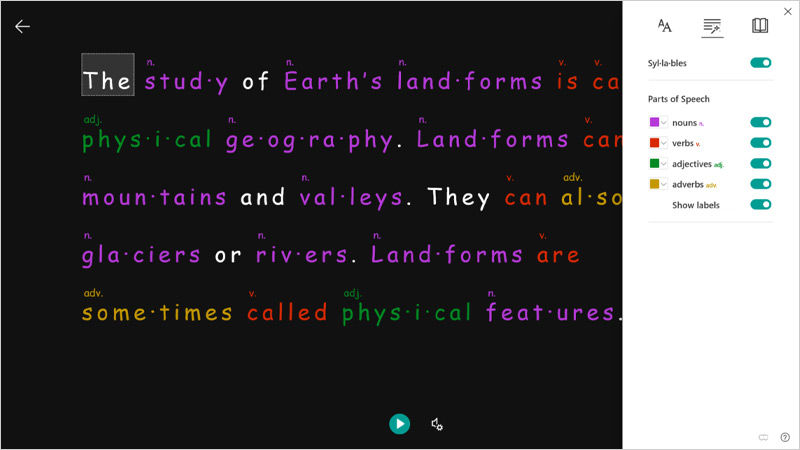
Immersive Reader works with:
OneNote Online
OneNote Universal App
OneNote for Mac & iPad
OneNote Desktop (as a free add-in)
Word Online & Desktop App
Word for Mac, iPad and iPhone
Outlook Online & Desktop App
Office Lens
Microsoft Edge
OneDrive
Microsoft Teams
Microsoft Whiteboard
Microsoft Forms
Did you know?
Immersive Reader is now available for PowerPoint for the web. Click here to learn more.



Comments